Hover
Siding Express + Hover: A winning exterior remodel design combination
With new advances in technology, Siding Express can help you get a realistic idea of what your home will look like after a home improvement project using only your mobile phone. With Hover, an industry-leading tool, you can design your home’s new exterior down to the tiniest detail, generate an actual 3D rendering of your home, and have the professionals at Siding Express make it a reality.
With Hover in your toolbelt, you’ll be able to see your dream home turn into reality right infront of your eyes!
Cutting edge technology allows you to see your finished project before you ever sign a contract
Use your phone to visualize your next home improvement project.
It’s never been easier to design your home’s new exterior. Simply download a free app and take photos of your home and you’ll get a 3D model rendering that will allow you to experiment with different siding types and colors.
Use the app to dream up what you want, then let Siding Express turn it into a reality. Watch the video to the right and scroll down this page to learn more.
Ready to get started?
Follow the steps below to begin your Siding Express Digital Experience.
1. Download the Hover app
Once you contact us, Siding Express will send you an email with a link to click that will direct you to download the app. This way, you’ll be able to choose from our specific products and design options.
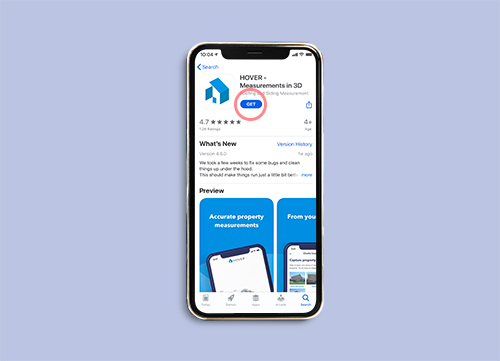

2. Take Photos of Your Home's Exterior
The Hover app will guide you through which photos to take and use them to develop a 3D version of your home. This will ensure that you are able to visualize what different design features will actually look like on your home.
3. Start Playing with Products and Colors
Now comes the fun part! Use the app to see what different types of siding will look like on your home and experiment with different color ideas.
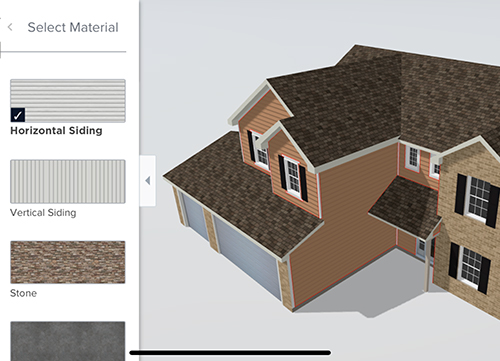

4. Contact Siding Express to Start Your Project
Once you’ve figured out which type of product you want, and in which color, Siding Express can use what you’ve created to ensure we’re on the same page for your project. By using Hover, you’ll know exactly what to expect in terms of design. Now, all you have to do is sit back and let us get to work!
